How you can easily find Mac address of your Devices like I-phone, Android, Laptops running on Windows, Mac or Linux will be show here and what you can do with it.
If you want detailed information I think wiki has all for you including some source websites too but here is the basic about Mac address short form of "Media access control" address. For understanding it simply it is name or ID number of your hardware.First of all what is Mac address ?
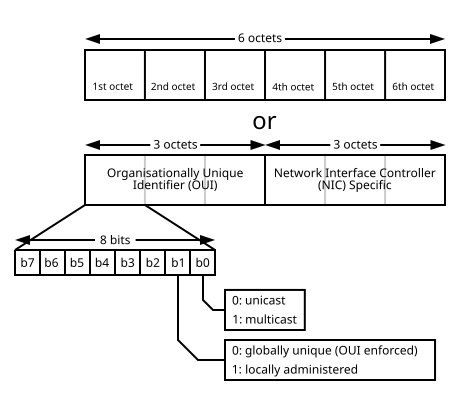
How to find Mac address of Android
There are many ways to find MAC address to find out but the easiest one is from phone information or can found under Wifi Advance setting on new version of Android OS.Find Mac address :-
- Go to your Settings.

- Tap on Wifi option.

- Open Advance setting.

- Note down your WiFi address.

How to find Mac address on iPhone
This is same as Android
- Go to settings.
- Now Navigate into general menu
- Now Open About menu and scroll to "wifi-Address"
How to find mac address on Windows
Finding Mac address on Windows laptops and pc is very easy and know if you are a windows regular user as I am. One of the easiest method to get your Mac/physical address on Windows is from status of your Network connection.- Open Networks connection (Control Panel\Network and Internet\Network Connections)
- Now Right click on Connected network.
- Click on status and the physical address is Mac address of your device.

In case of Windows phone follow the same procedure as Android or you can find it under about menu of phone's setting.





Post a Comment